Managing Subscription
You can manage your Centsible subscription by:
- Go to settings screen.
- Click "Subscribe".
- You'll have access to the available subscriptions.
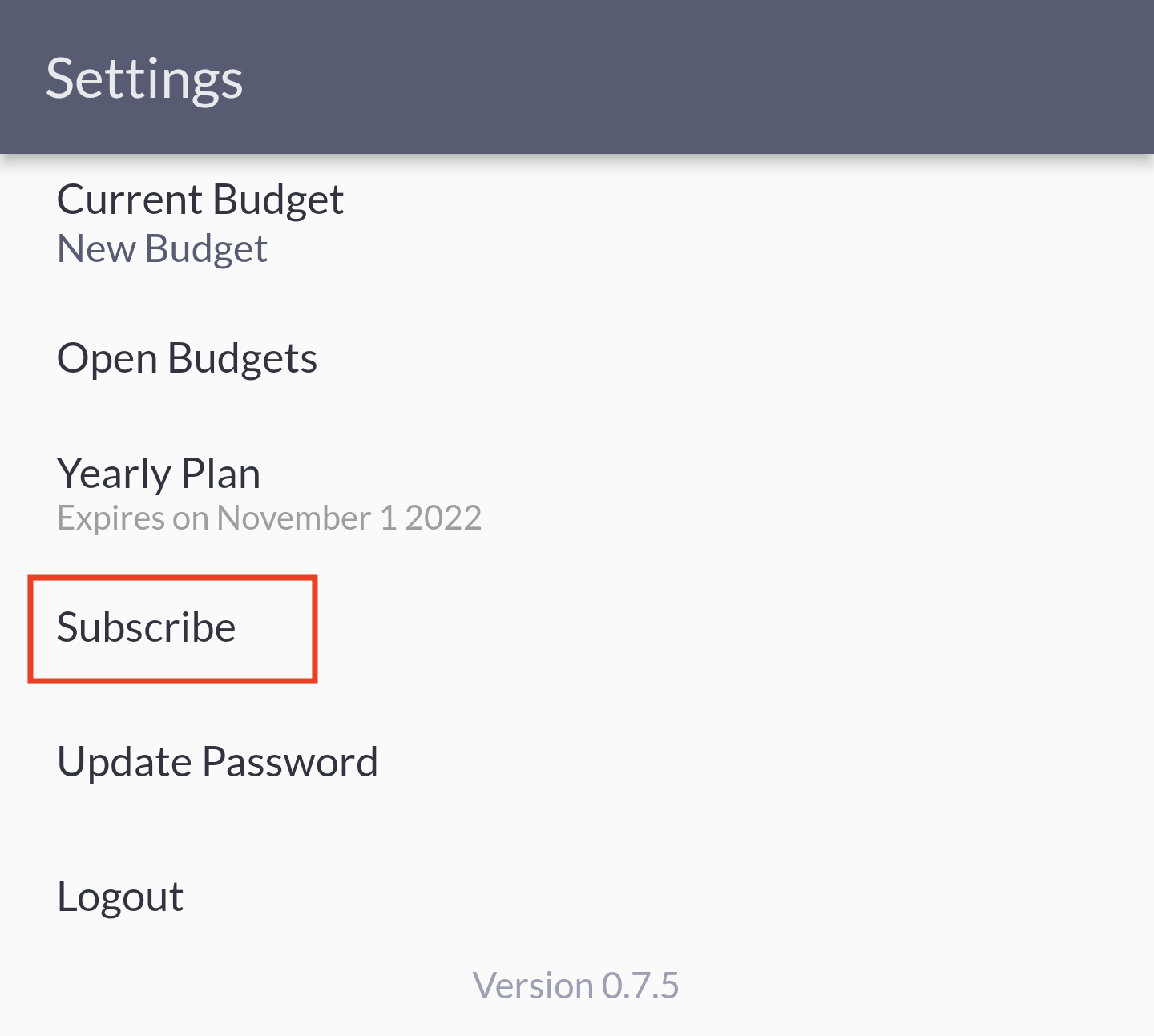
On the subscriptions screen you will be able to do one of two things.
- Subscribe
- Change your subscription betweeen yearly and monthly.
You cannot cancel your subscription through the Centsible app. This is a limitation with each respective store. If you'd like to cancel your subscription, please go to the Play Store or App Store manage subscription screens to cancel your subscription.
Although it would be nice if you contacted our support email before you cancel, this is not a requirement. You are in control.